IQ29.5 Release Notes
Released 18 June 2023
Minor Changes
overwrite imported project name
When importing an existing project in Manage, it is now possible to specify that the name of the imported project overwrites that of the existing project.
Admin API user retrieve
The Admin API has been updated to add an endpoint which retrieves all users who have a particular role.
The returned data is in the following format:
{
"users": \[
{
"username": "(name)",
"userguid": "(guid)",
"hasRoleDirectly": false,
"hasRoleIndirectly": true,
"inheritedFromGroups": [
{
"id": "(guid)",
"name": "(name)"
},
{
"id": "(guid)",
"name": "(name)"
}
]
}
]
}
Troubleshooting Updates
Troubleshooting mode for action results has undergone changes. The below information will be added to both failed and successful Actions.
- Action Name: The name of the Action that it was given in Design.
- Type: The default name of the action.
- Action Result: The result of the Action.
- Run Time: Time it took for the Action to run.
- Inputs: Value of any Action inputs from Design.
- Messages: Any messages associated to the Action.
- Outputs: Generated value of any Outputs from the Action.
Any sensitive values (e.g. passwords, keys, connection strings) will be obfuscated.
OneSpan
Add Signer Attributes
OneSpan has the concept of autofields in the design tool which includes:
- Signer Name is "binding": "{signer.name}"
- Signer Title is "binding": "{signer.title}"
- Signer Company is "binding": "{signer.company}"
- Signing Date is "binding": "{approval.signed}"
These each have bindings available here, which show where the data should come from.
Note that Signing Date is GMT by default, there is a Package setting for Timezone as well as Org Account and Signer account levels.
Create Package Attachments
Multiple additional attachments can be specified under 'Signer' in 'OneSpan Create Package' Action, each with their own attributes for each signer within the action. The attributes which can be set by the Designer are: Name, Description, Required
A new action for OneSpan allows the download of documents from a OneSpan Package.
The documents available for download can be single documents, a zip of all documents associated with the package, an audit trail or a zip with the audit trail and documents associated with the package.
Theme Builder text accessibility option
By default when you add a logo using Theme Builder, its alt text is linked to the System Name, which can be ok for many situations, but when a more specific alt text is required you can now configure this in Theme Builder.
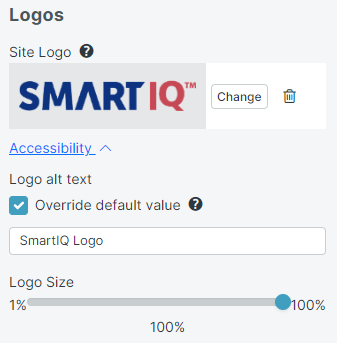
Release Notes on the Community
Check out the full release notes and What's New Guide for each release on the Community.
Updated about 2 months ago
