Event Log
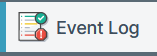
The Event Log menu displays event log messages specific to the current tenant and only users with the "View event log" permission will have access to the Event Log.
To ensure separation of access for cloud tenants, these logs will be encrypted in the database as it may contain information that should not be visible to the cloud database admins. Additionally, logs that are not tenant specific will show empty GUID Business Units (00000000-0000-0000-0000-000000000000).
A new endpoint to retrieve Event Log messages under Admin is also available in swagger.
Deployment Availability
Some logging and Retention Settings are restricted depending on deployment architecture.
Logs providing diagnostic and auditing information are kept by SmartIQ, available to authorized administrators. The logs are categorized based on their type, for example, a system error is different to audit records such as a change of password. How long each category of logs is stored is configured in Retention Settings.
Personally Identifiable Information (PII) and Encryption
Documents, files and text data containing PII are all encrypted before storage.
Event Logs
The Event log tracks errors, warnings, and other events useful to system administrators. Records can be viewed by administrators with the "View event log" permission.
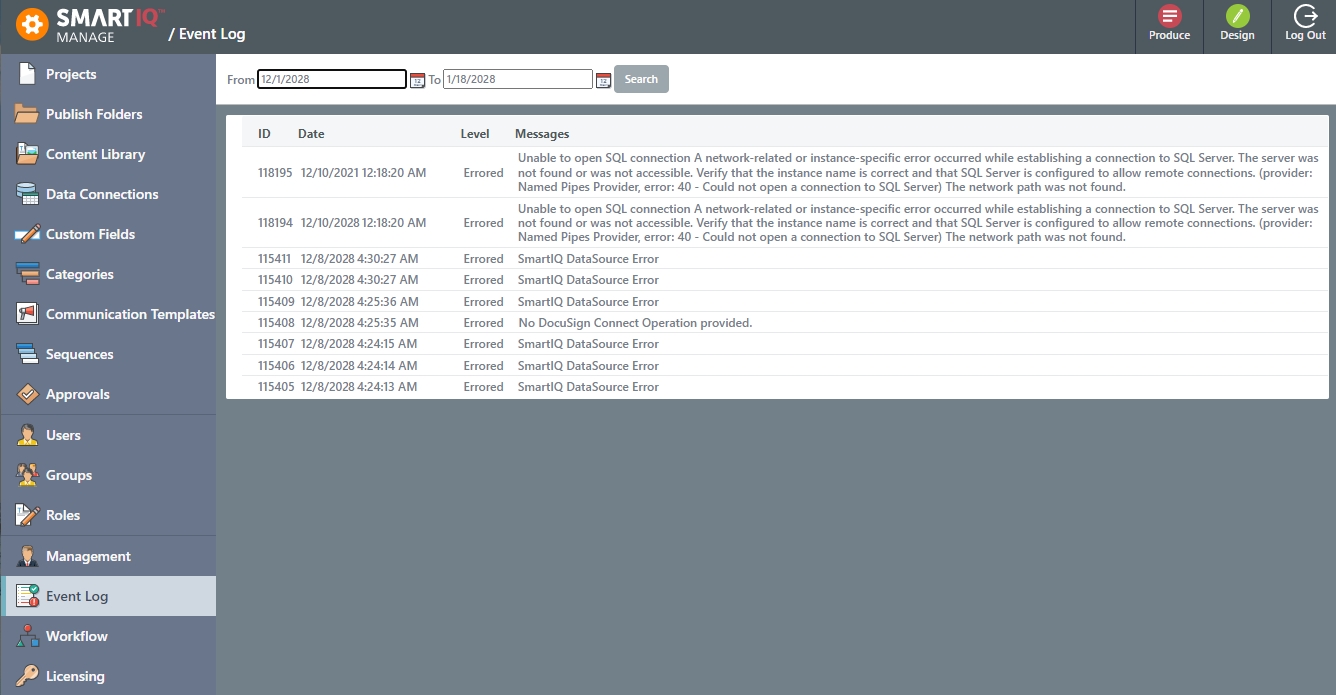
Keep Workflow History and Workflow Logs
Granular logs pertaining to each state within a workflow are kept by SmartIQ. Each record tracks the user, create date, updated date, state within the workflow, completeness, and most importantly, the actual responses made during the state. These records allow the tracking of changes throughout a workflow. For example, user1 responded with Apple and user2 changed the response to Banana.
Enabling the keep workflow setting will keep the completed records after the workflow has been completed in full. This can assist with problem-solving and activity analysis. Workflow data can be large in volume thus, by default, completed workflow records are removed. When configured to be kept, an appropriate workflow log retention should be considered.
It is possible to force the removal from the logs of any form content and links to the user who completed it, on workflow completion using the
Keep Form History After Completionflag in the Publish settings on an individual project basis. The basic workflow history (ie: dates and time, state flow etc are preserved until the normal workflow retention cleanup occurs.).
These settings do not affect the retention of workflow history for workflows that have not yet been completed or abandoned. In-progress workflow records are kept indefinitely until a workflow completes or is abandoned. The API or Manage can be used to clean up unwanted in-progress workflows that have not been otherwise handled by suitable project design.
Store Location Data
When configured, stores IP/location upon user login.
Updated 3 months ago
