Draft Editor
The Draft Editor Question is a browser embedded, on-demand, template editor where the fields and content within the template editor are pre-populated by the template placeholders linked to preceding questions. This enables end users to see and edit templates as draft documents before submitting a form and generating the documents.
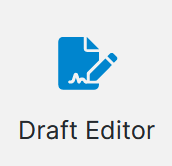
Usage
To use the Draft Editor feature, make sure to first set up the SmartCOMM configuration settings in Manage and create the Data Model template with placeholders. When the Draft Editor appears in a form, a login window will popup. End users will need to ensure that browser popups are allowed for the Produce application.
The result can be forwarded for approval and used in other workflow processes. The document binaries output from the draft editor will be available for download too.
You must restart the form to modify data once the draft editor is loaded
Once the form has been completed and the Draft Editor Question is loaded, the user will need to restart rather than go back to modify the preceding question data and have it re-populate the editor.
Question properties
| Input | Description |
|---|---|
| Data Model | The selected Data Model Template with the placeholders that will be used to collect data from the form and sent to SmartCOMM for further processing. |
| template source | |
| Project | Select the name of the SmartCOMM project that contains the data model and template selector. |
| Resource | The SmartCOMM template selector that will be used to generate the required document. |
| Queue | If a value has been selected from the drop-down list of available job queues, SmartIQ will call the SmartCOMM SubmitJob Asynchronous API and no document will be generated or returned to SmartIQ. |
Auditing XML
Review Case XML is available as an output for auditing purposes. This XML acts as Tracked Changes for the Draft - who changed what, when. This XML is NOT compatible with SmartCOMM as a data model XML.
Updated 3 months ago
