Summary
Contact your sales representative if you are interested in obtaining a license for the Form Summary Module for your SmartIQ environment.
The Summary question lists each question within the project and the value entered by the user for each question for them to review.
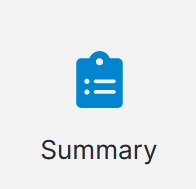
Usage
Summary question generates form summaries automatically and presents them within the form and no configuration is required, however there are additional options available.
Summary pages provide links for users to jump back to the form page to make changes as well as highlighting Invalid pages.
The summary questions answer can be mapped to a Placeholder to provide the summary output into a Template with only a single placeholder.
Properties
| Property | Description |
|---|---|
| Label Width | The display width of the left-most column which contains the Question text. Select Percent or Pixels. The default value is 25 percent if left blank. Note: This property only changes the wide responsive view of the form. The mobile view remains unchanged as the system will place the Question text above the answer on smaller screens. |
| Summarize up to this page | Only include pages up to the page the question is on in the report |
| Collapsible Pages | Display pages in an accordion style tab group |
| Include Page Links | Make the page title a link that the user can click on to take them back to that page |
| Include Comments/Tracked Changes | Display question comments in the summary |
| Include All Multiple Choice Answers | Don't just display selected answers, include all of them |
| Answered questions only | Display only questions that have answer outputs |
| Exclude Pages | Add specific pages to exclude from the summary |
Updated 2 months ago
