IQ29.10 Release Notes
Released 27 August 2023
There are new tools in 'Design', a workflow patch and some new access options.
A new Document Viewer question type and OAuth2 Client Credentials support when using SMTP, are both available in 'Design'. Group workflows have been patched, and extended accesscode lengths are now supported.
The new Document Viewer Question is now included with the rest of the question blocks.
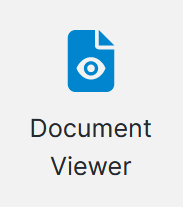
Document Viewer provides a way to view one or more documents within a SmartIQ form or dashboard that are stored as data and retrieved via a related Data Source question.
The viewer can be presented as a Document List, or it can be presented as an Inline Viewer where a single PDF document can be embedded into the form/dashboard content without being in a pop-up.
Inline viewer only supports PDF currently, though images will be supported soon.
OAuth2 Client Credentials support when using SMTP
The Client Credentials grant type is used by clients to obtain an access token outside of the context of a user.
oauth.net documentation
Previously OAuth2.0 Resource Owner was supported for SMTP under the name OAuth2.0, this has been renamed to OAuth2.0 Resource Owner to reflect that it is different to OAuth2.0 Client Credentials.
Where is it?
OAuth2.0 using SMTP can be configured in Manage, under Settings > SMTP, changing Authentication Type to 'OAuth 2.0 Client Credentials.'
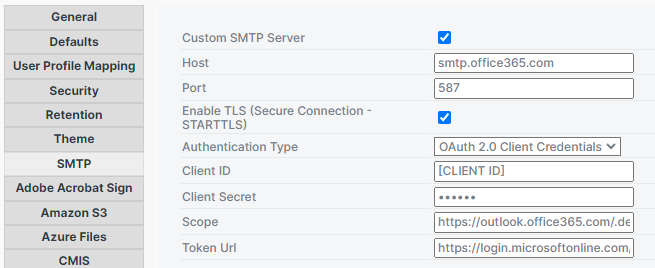
Microsoft Exchange
Settings
Host : smtp.office365.com
Port : 587
Enable TLS : True
Authentication Type : OAuth 2.0 Client Credentials
Client Id : [Application ID]
Client Secret : [Generated Client Secret for App]
Scope : https://outlook.office365.com/.default
Token Url: https://login.microsoftonline.com/[Microsoft Tenant Id]/oauth2/v2.0/token
Configure Microsoft Entra/Azure AD
In Microsoft Entra, register an App with the following API permission, Office 365 Exchange Online -> SMTP.SendAsApp. If the Status doesn't say Granted for [Name], you will need to press the Grant admin consent for [Name].
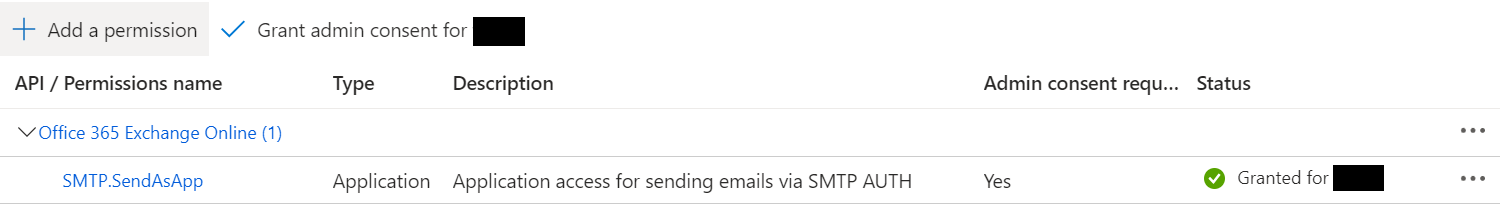
Generate a new Client Secret for the App under Certificates & Secrets.
Follow the Register service principals in Exchange part of this guide to add a Service Principal to the Exchange and enable give it permissions to send emails as an email address in the Microsoft Entra
Microsoft Documentation
Group Workflow Patch
Group assignee's can now each access a project in 'Produce' without the project being locked to any one individual.
Extend AccessCode length
Administrators can now modify the length of the generated Access Code for temporary access.
Within Manage -> Settings -> Security you will see new option Length Of Access Code Generated.
This is used to specify the length of the code that is generated when a temporary user does an anonymous save.
It accepts values from 6 to 12 and is defaulted to 6.
Updated about 2 months ago
