IQ30.10 Release Notes
Released 3 March 2024
Access token through SharePoint connector with MS Graph
The access token for the logged in user can now be enabled for use by the SharePoint connector with MS Graph. This is set globally on the data connection for data questions, and individually on the SharePoint Actions.
Set-up requirements:
- SharePoint configured for connection with Microsoft Graph.
- A data connector in Manage with the credential type set to Access Token (option added in this changeset).
- Scopes of OpenIdConnect authentication updated in config to include 'Sites.ReadWrite.All Files.ReadWrite.All'
- ResponseType of OpenIdConnect authentication updated in config to include 'token' in addition to 'id_token'.
Temporary user access code length increase
The length of the temporary user access code has been increased to a maximum of 15 characters.
File Transfer debug mode restored
As of V30.3 the debug mode for File Transfer had been replaced with the default troubleshooting mode. This change has been reverted and the old debug mode has been restored.
Placeholders display in design
The display of placeholders in design has been improved to correctly map the schema hierarchy. You can still search the list of placeholders, however this is now integrated into the blocks search.
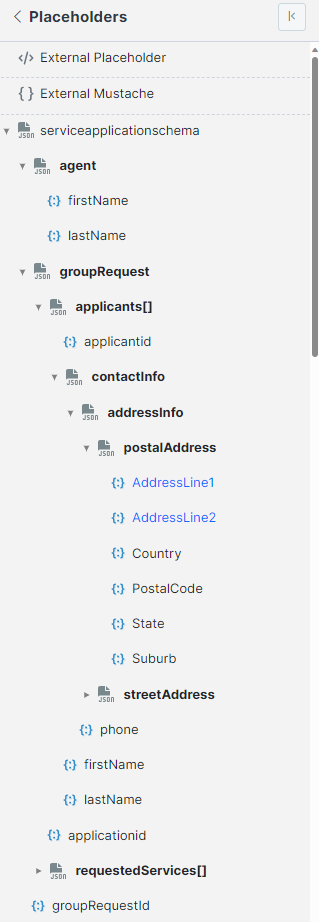
Copy Custom Data Object Structure
Relevant to the V30.9 release, allowing external ownership of custom data objects, custom data objects in Manage have a new copy button and screen that will allow that custom data object's structure to be moved from SmartIQ to another available connection; PostgreSql/Sql, PostgreSql to Sql, and vice versa. However, this copy feature does not transfer existing data or make changes to existing implementations of the source custom data object.
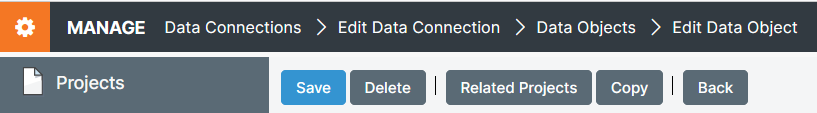
Updated 20 days ago
