OData Configuration Settings
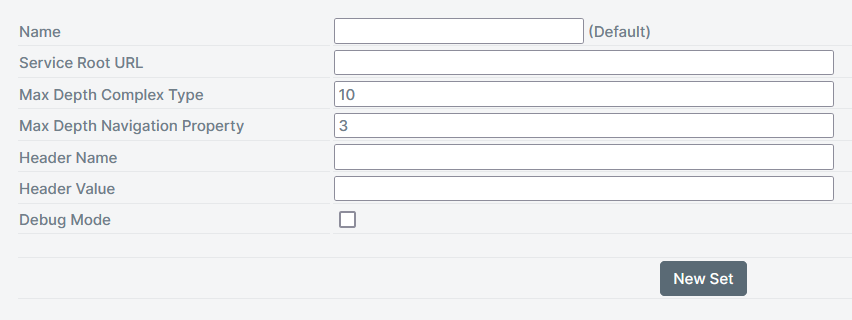
| Setting | Description |
|---|---|
| Name | Specify a name. |
| Service Root URL | The service root URL identifies the root of an OData service. The metadata can be found by appending $metadata to the service root URL. |
| Max Depth Complex Type | The amount of recursion within nested Complex Types. This number can be overwritten for a specific data connection within. The default value is 10. |
| Max Depth Navigation Property | The amount of recursion within nested Navigation Properties. The default value is 3. |
| Header Name, Header Value | Adds an additional header to the request when querying the OData service. |
| Debug | If enabled, will log schema discovery, query entities, and filters that can be found in Manage >Event Log. |
For multiple accounts click the New Set button. Use Set as Default button to change the default connector set. If the previous Default was set in Design, SmartIQ will now use the new Default connector values.
Updated 2 months ago
