IQ29.11 Release Notes
Released 10 September 2023
Form columns can now be pinned, documents can now be converted to base64, and a Browser Tab Name bug has been fixed.
Pin Columns
Pined columns are not permitted within repeating sections
You can now set a column in 'Design' to be pinned via a new property in the Inspector panel. When pinned, a column behaves as a "sticky" element that remains on the page while other columns scroll their content, until the entire parent section is in view before scrolling off page.
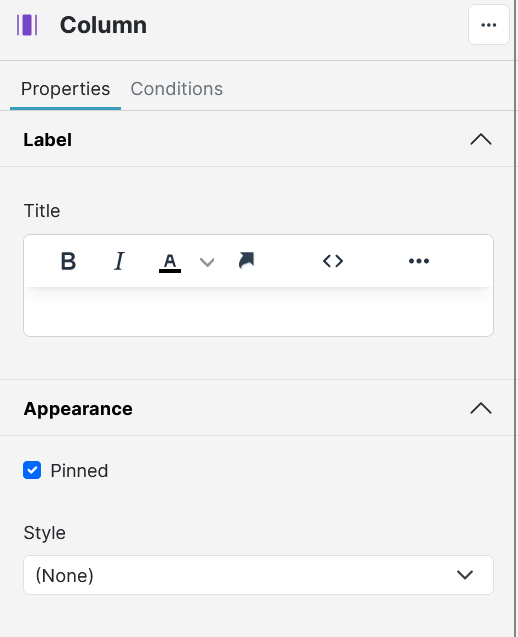
This can be used as a parent level layout structure within the page, ensuring all content is within, and that the column is always visible on page, e.g. for creating a pinned info panel. Alternatively this can be used amongst other content, to keep some visual element such as a document in the Document Viewer question, or a video player in view while related questions can scroll side by side.
Convert Documents to Base64
In Design there is a new 'Convert Document To Base64' Action.
Under the Documents tab select 'Custom' and specify an uploaded template file or document, this template will then be provided in Base64 for download on submission.
'Convert Document to Base64' only converts one document, if multiple are provided it will process only one document and throw a warning.
Browser tab name bug
When defining the 'browser tab name' in Manage general Settings as "SmartIQ" the browser tab name will now show SmartIQ as the browser tab name.
Originally setting the browser tab name to SmartIQ would set the browser tab name to be replaced with the defined 'System Name' instead.
Theme Builder Navigation panel colours
New options added in theme builder Components > Header and Navigation > Navigation
Panel background - sets the background colour for the whole sidebar panel - default white
Content background - sets the background for pages list, help text and answer files content blocks within the sidebar panel - default white
Text - sets the text color for the pages list, help text and answer files content blocks - default body text (on change of content background calculate new contrast unless this is overridden)

Updated about 2 months ago
