Project Settings
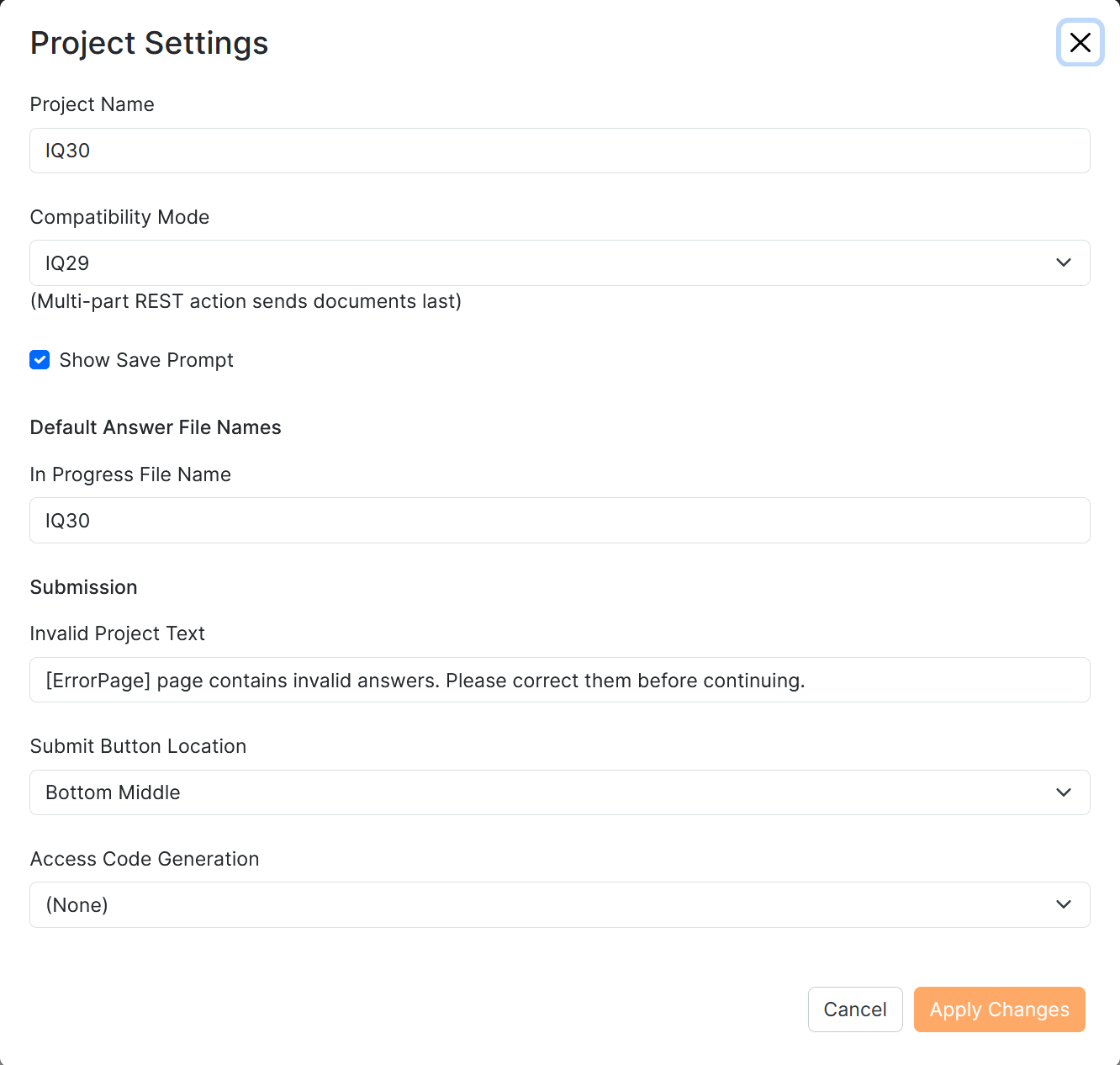
| Option | Description |
|---|---|
| Project Name | Changes made would save as a new version of the project |
| Compatibility Mode | Provides the functionality of specific older features in a new version of the product |
| Show Save Prompt | Prompts the user for the In Progress File Name before saving. If this option is disabled, the save prompt will not show when clicking the save button and the default In Progress File Name will be used |
| Default Answer file names - In Progress File Name | Answer file – The answers/responses saved midway through an in-progress form and generated after completing a form in Produce |
| Invalid Project Text | The message that appears if there are validation errors in the Project, such as a Mandatory Question not being answered. The [ErrorPage] Reference Tag can be used and will be replaced with the name of the offending page. |
| Submit Button Location | The location on screen the submit button on the final page will appear at; Top Right, Bottom Middle, Bottom Middle and Top Right, and Bottom Right |
| Access Code Generation | Used for the [AccessCode] Reference Tag |
Updated 3 months ago
