IQ30.3 Release Notes
Released 19 November 2023
File Transfer (FTP/SFTP) settings renamed
The Manage settings and design action inputs for the File Transfer action have been changed.
| Old Setting/Action Input | New |
|---|---|
| custom debug | Use the standard project publish troubleshooting settings |
| Working Directory | Directory |
| Protocol (FTP/SFTP) | Protocol (enum) |
| Create Folder (True/False) | Create Directory |
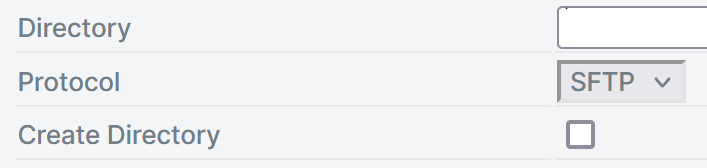
Salesforce Connector OAuth2.0 Client Credentials flow
The Salesforce connector now supports the Client Credentials flow for OAuth2.0. Previously the connector only supported the password flow, which is being deprecated by Salesforce.
In Manage, go to the Salesforce connector setting to choose the authentication method. "OAuth2.0 Client Credentials" is the new flow option, "Username and Password" is the default existing behaviour. When the Client Credentials option is selected, the connector will use the 'Consumer Key' and 'Consumer Secret' to authenticate; the User Name and Password values are ignored in this scenario.
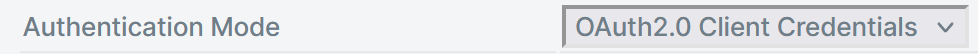
The Salesforce Data Connection also supports OAuth2.0 Client Credentials as a local override of the authentication information.
Summary Question Placeholder Mapping
Answers can be added to a Summary Question and then mapped to a placeholder. On document generation, the placeholder will resolve to the same content which is displayed on screen in the Form Summary Question.
For example; A Word Document template may look like the template below where the {{FormSummary}} placeholder has been mapped to the question. The document placeholder will be filled with the same content as the Form Summary Action.
Template:
 Output:
Output:
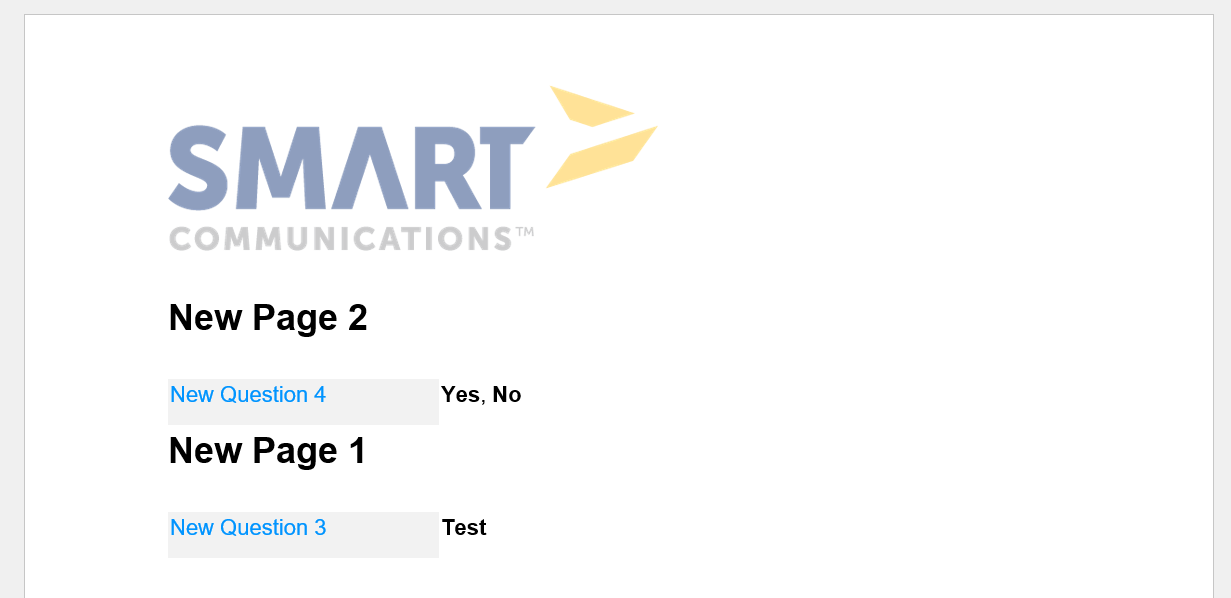
Updated 2 months ago
