Variable
Variable questions provide a way to retrieve information from the user’s profile or calculate values using Formulas from data collected in the question set. Formulas are not limited to numeric data as they can calculate dates and build strings.
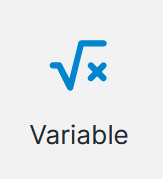
This question type is not visible to the end user in Produce, as it simply outputs a value.
Usage
The variable question requires you to specify a particular user profile field such as name, address line 1 or email, or to provide a formula to calculate a result.
A list of all the logic rules that a question is referenced by can be retrieved by right-clicking a question in the question set and selecting the Find Dependencies option from the pop-up menu.
Questions with the data type set to 'Date' will return the date formatted in the long date format
To change this default behaviour the use of a format string such as SHORT DATE, LONG DATE, dd/MM/yyyy must be used.
Date formats must use upper case M for month as lower case m refers to the minute value
Questions should only refer to other questions which come earlier in the form structure.
References to later questions (a forward reference) may work, but can also behave unreliably; for this reason forward references are not recommended.
Properties
| Property | Description / Examples |
|---|---|
| Answer Name | Type in a unique name. |
| Document Format | Options are: Percent (PERCENT) Currency (C) General Number (G) Uppercase (+) Lowercase (-) Uppercase first letter (+-) Propercase (+-+-) Number to text (ONE) Number to text uppercase (+ONE) Number to text lowercase (-ONE) Currency to text (CUR) Currency to text (CUR USD) Currency to check text (CUR ZERO USD) Left Pad (LPAD '0'1) Left Pad (RPAD '0'1) Short Date (SHORT DATE) Long Date (LONG DATE) Left number of characters (LEFT 1) Right number of characters (RIGHT 1) Trim start or end spaces (TRIM) |
| Variable | Select which variable to use, which includes: [Formula] Creator User Profile Creator id Creator Name Creator Prefix Creator First Name Creator Last Name Creator Full Name Creator Salutation Creator Title Creator Organization Creator Phone Number Creator Fax Number Creator Email Address Creator Street Address 1 Creator Street Address 2 Creator Street Suburb Creator Street State Creator Street Postcode Creator Street Country Creator Postal Address 1 Creator Postal Address 2 Creator Postal Suburb Creator Postal State Creator Postal Postcode Creator Postal Country Logon User Profile User Id User Guid User Name User Prefix User First Name User Last Name User Full Name User Salutation User Title User Organization User Phone Number User Fax Number User Email Address User Street Address 1 User Street Address 2 User Street Suburb User Street State User Street Postcode User Street Country User Postal Address 1 User Postal Address 2 User Postal Suburb User Postal State User Postal Postcode User Postal Country User Language (Two Letter) User Language (Full) User Custom Others UTC Date UTC Time System Date System Time Date Time Run ID RowNumber RowCount State Name Is Connected (True/False) Is Mobile App (True/False) Is Mobile Device (True/False) Produce URL First Open Date User Manager User Region Unique Identifier Published Project Guid Project Version, User Date Format' - returns the format of the users cultures date format: USA: M/d/yyyy - AUS: d/M/yyyy - JAPAN: yyyy/M/d |
| Formula | Defines a formula to calculate a result based on information in the question set. For example a calculated total, or calculated age based on the date of birth. Only applies if ‘[Formula]’ is selected in the Variable property. |
| Find Dependencies | Clicking this link will open a pop-up window that will show any dependencies that this label has. |
Variable 'Is Connected'
- returns "True" when the form is in a connected state and "False" when it is not
- will only apply after a PostBack has occurred
Updated 4 months ago
