General Settings
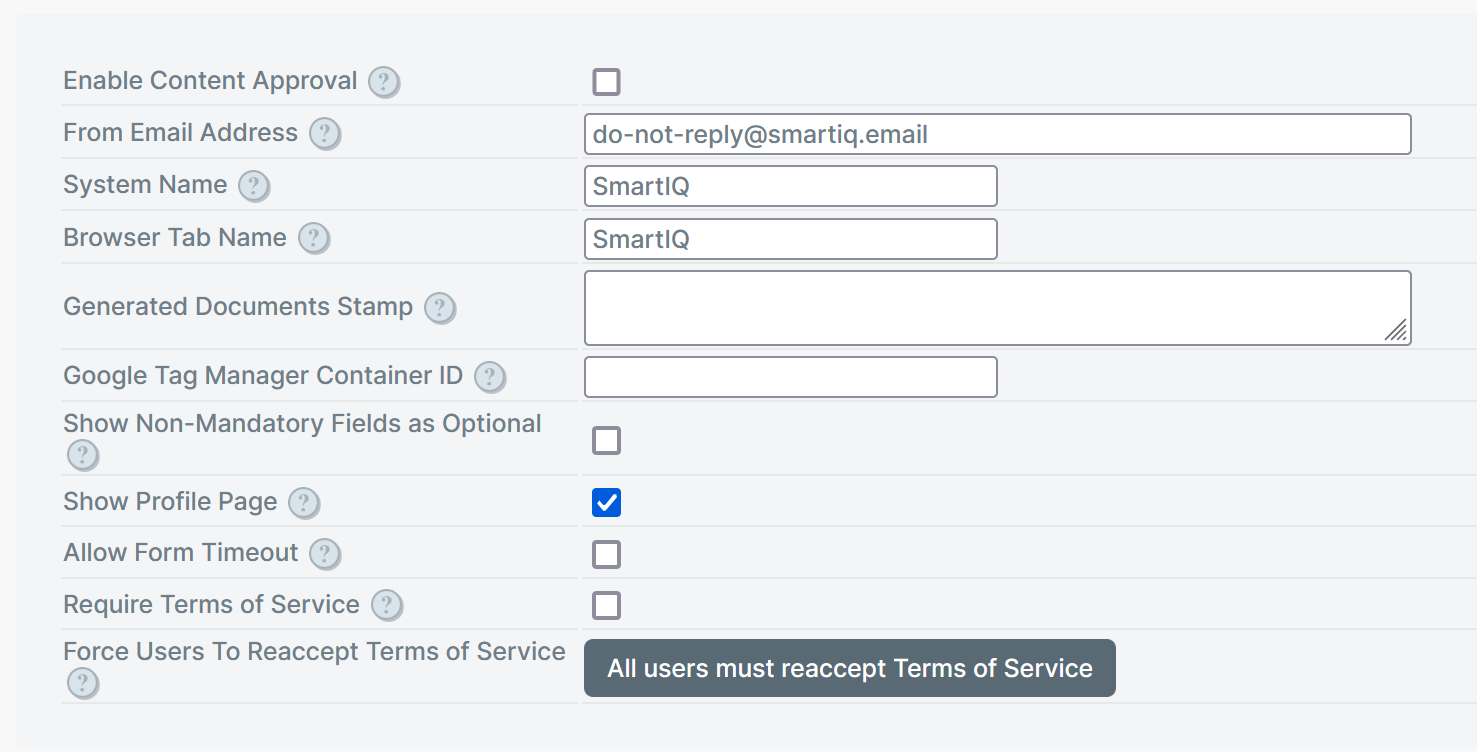
Contact your sales representative if you are interested in obtaining a license for the Google Tag Manager for your SmartIQ environment.
Do not make your System Name setting match the name of another business
This can lead to security systems identifying a mismatch between the system name metadata and your system URL completely blocking access to your entire SmartIQ environment, because security has blocked the URL.
| Setting | Description |
|---|---|
| Enable Content Approval | New content require approval before use |
| From Email Address | Email address used as "From" address when SmartIQ sends automatic emails |
| System Name | The name of the system used in page titles and email communication such as Reset Password |
| Browser Tab Name | The page title that appears for the Produce instance in a browser. This defaults to 'System - Page - Project' when set to SmartIQ. |
| Generated Documents Stamp | This stamp will appear on all generated documents. Usually used in testing instances to show documents are not legally binding. |
| Google Tag Manager Container ID | Defines the container ID used by Google Tag Manager (format 'GTM-XXXX'). Administrator is required to create a Google account and subscribe the site whose activities needs tracking, once this is done, a container ID is assigned which needs to be updated here. |
| Show Non-Mandatory Fields as Optional | When this option is off, mandatory fields will be marked. If the option is on, mandatory fields will not be marked, but non-mandatory fields which be shown as optional. |
| Show Profile Page | When this option is turned off, end users cannot access the Profile page in Produce. |
| Allow Form Timeout | When unselected Produce will keep the current form open and usable until it is submitted which will also keep the user logged in during this time. If selected the form will timeout after a period of time and the user may have to log in again to continue a saved form. |
| Require Terms of Service | Require all users to accept the terms of service before access to Produce is granted |
| Force Users To Reaccept Terms of Service | Next time a user logs into Produce, they will be forced to accept the terms of service. This should be reset when the Terms of Service text has been updated. |
Audit Logs
Caution
Enabling audit logs can potentially add large volumes of data to a SmartIQ environment Therefore, auditing should only be enabled as part of an investigation and not left on as a matter of course.
Additionally, audit Log require database access which may not be available in multi-tenant deployment.
Audit Logs record administrative activities and accesses within SmartIQ that are security related and can provide evidence for compliance and auditing admin activity. Logs include activities such as: Login/Logout attempts, updates to users, other system entities etc. Each record contains data such as the user and date of the event it is tracking.
Auditing is enabled or disabled from Manage > Settings > General > Enable Auditing.
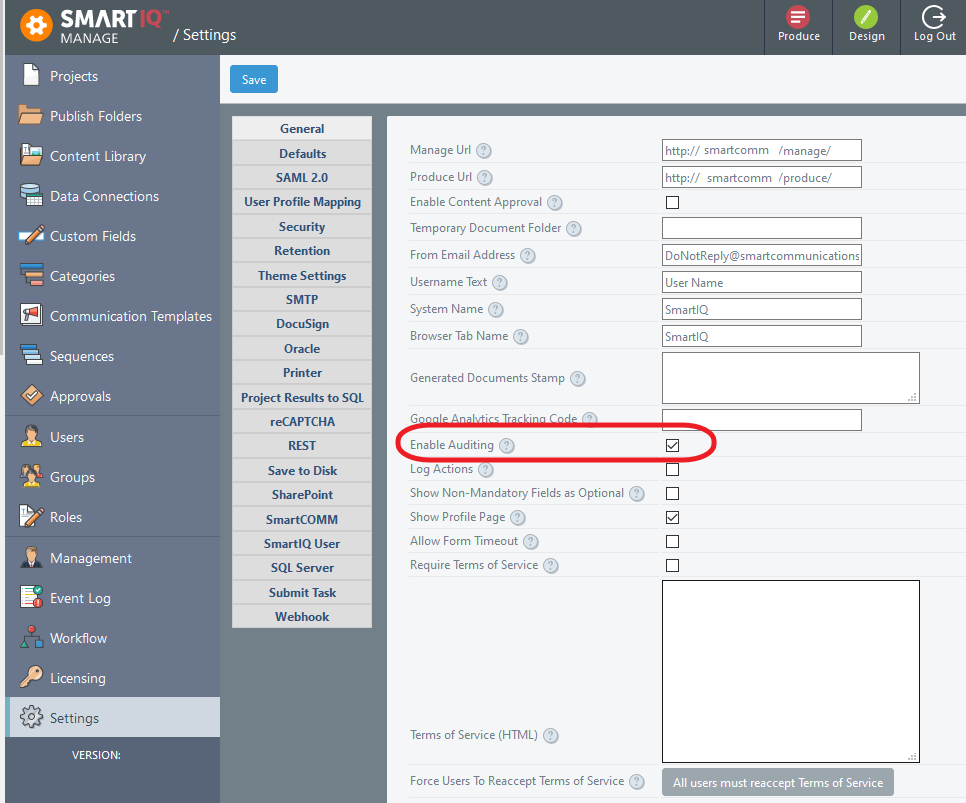
Audit logs are not available from the Manage interface and require database access to the AuditLog table. Enabling audit logs add large volumes of data and should only be enabled when necessary with an appropriate retention setting.
The following table indicates what actions are logged into the Audit Log.
| Event | Manage | Admin API | Produce |
|---|---|---|---|
| Account access control - User logged in | ✅ | ✅ | ✅ |
| Account access control - User login failed | ✅ | ✅ | ✅ |
| Account access control - Temporary User access failed | ✅ | ||
| Account access control - User changed password | ✅ | ||
| Account access control - User reset password | ✅ | ||
| Approvals - Create/Edit Approval | ✅ | ||
| Approvals - Delete Approval | ✅ | ||
| Approvals - Restore version of approval due to project version restore | ✅ | ||
| Categories - Create/Edit Category | ✅ | ||
| Categories - Delete Category | ✅ | ||
| Content Folders - Create Content Folder | ✅ | ✅ | |
| Content Folders - Edit Content Folder | ✅ | ✅ | |
| Content Folders - Delete Content Folder | ✅ | ✅ | |
| Content Library - Approve Content Item | ✅ | ||
| Content Library - Export Item | ✅ | ||
| Content Library - Create Category | ✅ | ||
| Content Library - Create/Edit Item | ✅ | ✅ | |
| Content Library - Delete Item | ✅ | ✅ | |
| Content Library - Export Historical Item | ✅ | ||
| Content Library - Delete Content Item Folder | ✅ | ||
| Content Library - Restore version of Content Item | ✅ | ||
| Create User Action - Create/Edit User | ✅ | ||
| Custom Fields Create/Edit Custom Field | ✅ | ||
| Custom Fields Create/Edit Metadata Custom Field | ✅ | ||
| Data Connections - Create/Edit Data Connection | ✅ | ✅ | |
| Data Connections - Delete Data Connection | ✅ | ✅ | |
| Data Connections - Delete Data Connection folder | ✅ | ||
| Data Objects - Delete Data Object | ✅ | ✅ | |
| Data Objects - Create/Edit Data Object | ✅ | ✅ | |
| Data Objects - Access denied to data object schema | ✅ | ||
| Data Objects - Create/Edit Custom Data column | ✅ | ||
| Data Objects - Delete Custom Data column | ✅ | ||
| LDAP Identity Provider - Create/Edit User from LDAP Login | ✅ | ||
| LDAP Identity Provider - Create/Edit User from LDAP Sync | ✅ | ||
| License - Update License | ✅ | ||
| Projects - Edit Project | ✅ | ✅ | |
| Projects - Delete Project | ✅ | ✅ | |
| Projects - Export Project | ✅ | ✅ | |
| Projects - Delete Project Folder | ✅ | ||
| Projects - Access denied to project during export | ✅ | ||
| Projects - Restore Project version | ✅ | ||
| Projects- Import Project | ✅ | ||
| Project Submission - Cancel Project Generation | ✅ | ||
| Project Sync Pack - Export Sync Pack | ✅ | ||
| Project Sync Pack - Begin Import Sync Pack | ✅ | ||
| Project Sync Pack - End Import Sync Pack | ✅ | ||
| Published Projects - Unpublish Project | ✅ | ||
| Published Projects - Publish Project/Edit Project Publish | ✅ | ✅ | |
| Publish Folders - Create Folder | ✅ | ||
| Publish Folders - Edit Folder | ✅ | ||
| Publish Folders - Delete Folder | ✅ | ||
| Roles - Create/Edit Role | ✅ | ✅ | |
| Roles - Delete Role | ✅ | ✅ | |
| SAML Identity Provider - Create/Edit User from SAML Login | ✅ | ||
| Scheduled Projects - Pause All | ✅ | ||
| Scheduled Projects - Cancel All | ✅ | ||
| Scheduled Projects - Resume All | ✅ | ||
| Scheduled Projects - Pause Selected | ✅ | ||
| Scheduled Projects - Cancel Selected | ✅ | ||
| Scheduled Projects - Edit Scheduled Project definition | ✅ | ||
| Scheduled Projects - Delete Scheduled Project definition | ✅ | ||
| Scheduler - Automatic removal of Data Controller role from user(s) | ✅ | ||
| Sequences - Create/Edit Sequence | ✅ | ||
| Sequences - Delete Sequence | ✅ | ||
| Settings - Update Settings | ✅ | ✅ | |
| Settings - Update Connector Settings | ✅ | ✅ | |
| Settings - Import Theme | ✅ | ||
| Settings - Export Theme | ✅ | ✅ | |
| Settings - Access denied to system theme during export | ✅ | ||
| User Groups - Create/Edit Group | ✅ | ✅ | |
| User Groups - Delete Group | ✅ | ✅ | |
| Users Groups - Edit Group Address | ✅ | ||
| Users - Create/Edit User | ✅ | ✅ | |
| Users - Export Users | ✅ | ||
| Users - Edit Roles/Groups | ✅ | ✅ | |
| Users - Delete User | ✅ | ✅ | |
| Windows AD Identity Provider - User Login | ✅ | ||
| Windows AD Identity Provider Create User - Basic Windows Authentication | ✅ | ||
| Windows AD Identity Provider - Create/Edit User from Windows Authentication Login | ✅ | ||
| Windows AD Identity Provider - Create/Edit User from Windows Authentication Sync | ✅ | ||
| Workflow - Terminate Workflow Task | ✅ | ✅ | |
| Workflow - Unlock Workflow Task | ✅ | ✅ | |
| Workflow - Unlock Concurrent Workflow Task for edit | ✅ | ||
| Workflow - Reassign Workflow Task to user | ✅ | ||
| Workflow Reassign - Create Temporary User for recovery of task | ✅ | ✅ | |
| Workflow Save - Create Temporary User via workflow assignment | ✅ | ||
| Client API (all areas) - Action with User Impersonation* | ✅ |
*This applies to the client API: any action with user impersonation enabled
Updated about 2 months ago
