IQ29.1 Release Notes
Released 23 April 2023
This product release enhances the core operating platform while also delivering on community driven enhancements.
UX Investment
SmartIQ continues to deliver on the commitment to continued improvement of all aspects of user experience. This release delivers on enhancements to the unification of experience across the Conversation Cloud platform.
Changes to Manage
The Manage user interface has been updated with the new Global Navigation Bar, providing common experience between SmartIQ and the broader Smart Communications Conversation Cloud platform.
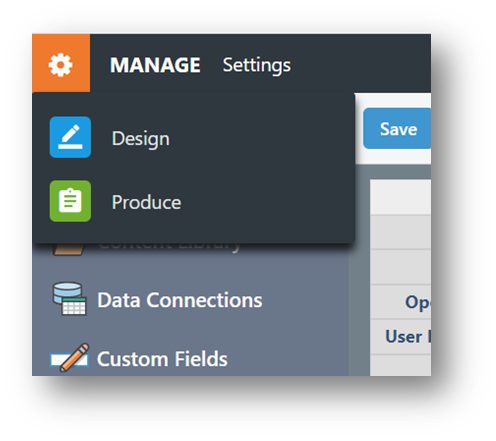
This change also brings a common profile menu and interface switching menu consistent with the broader platform.
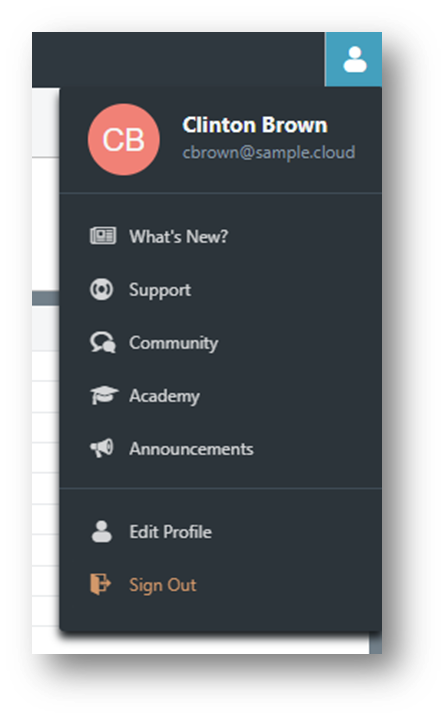
There is also a refresh of the base color scheme in Manage to complement the changes.
Embedded Form Content
Embedded Video
Leveraging existing Marketing tools and assets has become easier in this release with the inclusion of a Video Player question.
The Video Player question allows a Designer to embed an existing video hosted on the Wistia video marketing platform.
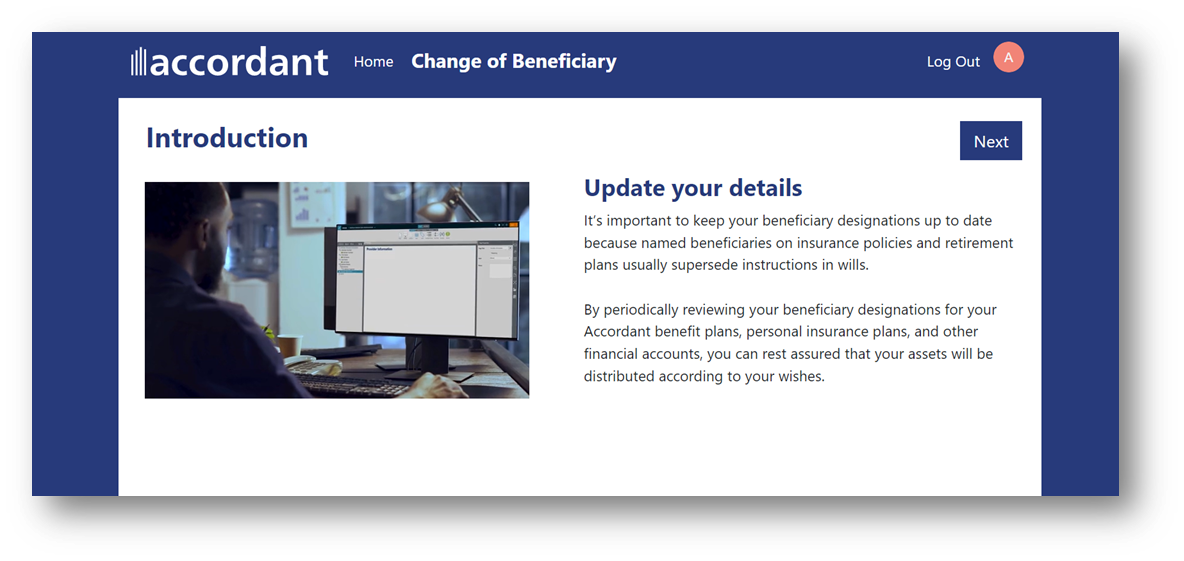
Content is streamed directly from Wistia and shown inside a SmartIQ experience.
Viewable Files
In many data collection use cases, end users may have to review an existing document or upload.
This release includes a viewer modal with support for PDF and image types using the following question types:
- File Selection
- Content Library
If the File Selection or Content Library question is displaying a file of type PDF, the user can click the view icon to present a modal view of the document.
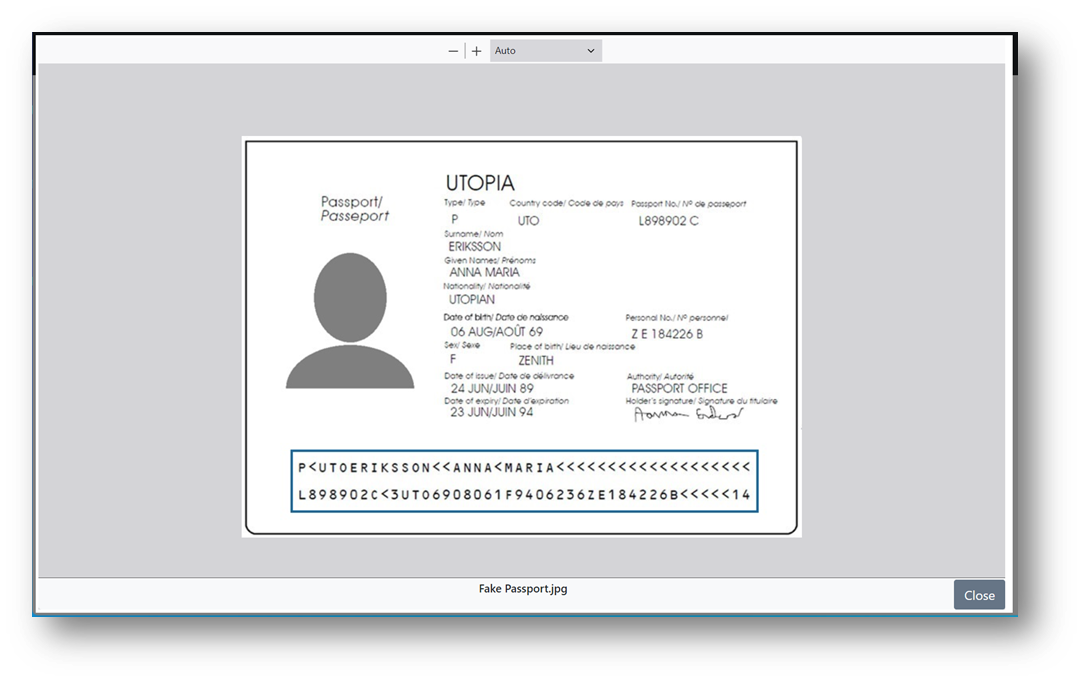
The toolbar at the top of the document allows the user to zoom in or out, navigate between pages as well as show or hide a page preview sidebar.
Instant Submission Feedback
IQ29 improves what happens after a user clicks submit. Finish page, task submissions and approvals have all been given a facelift with a new default experience.
No configuration required by a Designer with the colors based on Theme Builder Notification colors.
A requestor submitting for approval is included in the scope of the change.
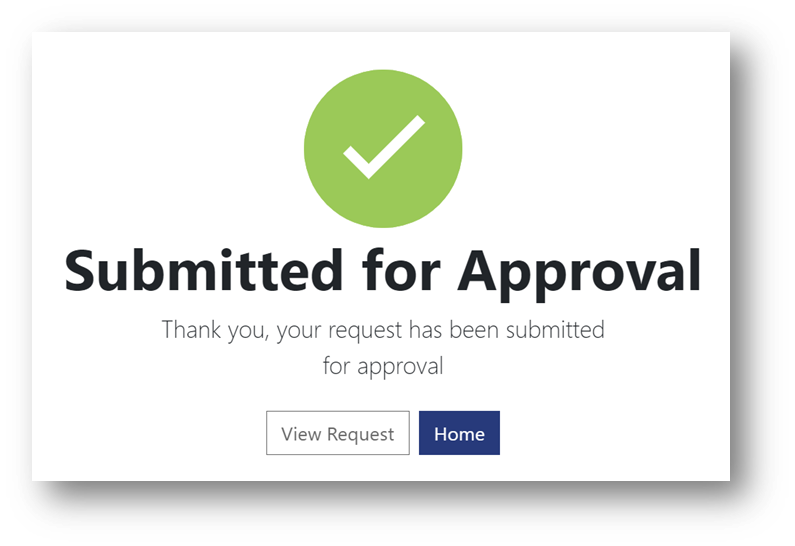
The shown text is customizable within the Transition and Finish page with the heading and message separated.
Project Maintenance
IQ29 introduces a maintenance mode for published projects. There are two target uses for this new addition
- To manage project retirement without breaking existing links
- To manage solution migration when a solution is made up of many interconnected projects and systems
A simple addition which builds upon previous functionality, the publish project screen has been enhanced to include a “Maintenance Mode” checkbox and a corresponding dropdown of Communication Templates.
OneSpan Sign Enhancements
Expanding the functionality across our signature integrations with the IQ29 release has delivered a deeper integration with OneSpan.
OneSpan Sign Event Support
IQ29 extends the SmartIQ External Event support to OneSpan Sign Event Notifications.
When adding the OneSpan Event type to the workflow canvas, a Create OneSpan Package action will be added to the incoming transition.
The package is traced and outputs ready to map as conditions on outgoing transitions.
Modify a OneSpan Package
During the lifecycle of a SmartIQ workflow there may be a need to perform administrative actions to inflight OneSpan Packages.
To address this use case the OneSpan Update Package action has been included in this release to cater for the common tasks captured from customer feedback.
Package Authentication Options
IQ29 delivers three package authentication options to the OneSpan Connector:
- SMS authentication
- Challenge authentication – Q&A
- Equifax KBA – USA or Canada
Action attributes have been added to reflect each of these types.
Carbon Copy Recipients
Once all signers have completed signing the “Carbon Copy” recipients will receive the signed documents. To achieve this, a new set of attributes have been added to the OneSpan Create Package Action.
Workflow Improvements
Reference groups for approval assignment
Approval definition includes a dynamic assignment capability for identifying a user. This is used to specify a “Manager” for an approval in which the Manager user was determined at runtime.
This capability has been added for specifying Groups in an Approval.
This will allow an organization to dynamically assign an approval to a Group at runtime without having to build out Approval templates for each possible group assignment.
Read only access to tasks
When teams are assigned Tasks using SmartIQ workflow there is an automatic lock and unlock process.
IQ29 introduces an automatic read-only mode for tasks which another user currently has locked.
The link is now active to open a task even if the task is locked.
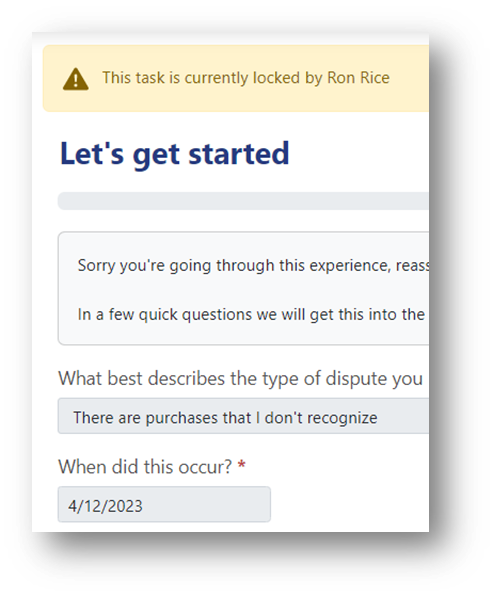
Upon opening, the task will show as a read only version of the current data and remind the user who has the task locked.
Community Driven Enhancements
Control Image Size in Upload Image
A Designer can now control the image resolution which ultimately determines the file size of the image. This is available as the Image Resolution option on the File Selection question.
This can be useful if images are being sent by email, allowing the delivery to occur by keeping under email send limits.
Zip Action
The Zip action is a feature that allows you to compress generated documents into a zip file. This reduces the size of files as well as providing the option to securely store multiple documents in a protected format.
With both a global setting and an action attribute available for the password there are new solution possibilities.
This feature replaces the generated zip without a password which was available on the Finish page.
File Selection as a driver of a Repeating Section
The File Selection question includes multiple file support allowing an end user to drag and drop or select multiple files to upload into a project.
IQ29 allows that list of documents to be used as a source for a repeating section or repeating page.
A data driven repeating section/page will have a row corresponding to each uploaded document allowing the Designer to ask additional question’s for each uploaded file.
Release Notes on the Community
Check out the full release notes and What's New Guide for each release on the Community.
Updated about 2 months ago
