reCAPTCHA Settings
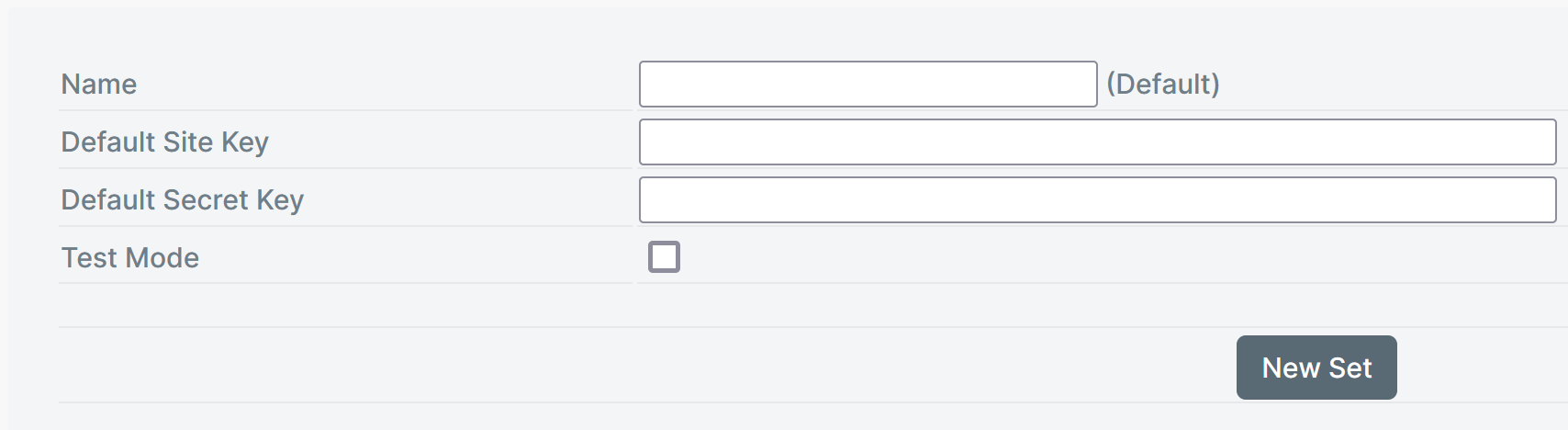
| Name | |
| Default Site Key | |
| Default Secret Key | |
| Test Mode | |
| New Set |
reCAPTCHA is a Google free service that protects your website from spam and abuse. reCAPTCHA uses an advanced risk analysis engine and adaptive challenges to keep automated software from engaging in abusive activities on your site. It does this while letting your valid users pass through with ease.
Features
- reCaptcha V2
- TestMode
- Light and dark reCaptcha themes
Connector Components
- reCaptcha Question Extension
Configuration
- From Manage, go to Settings > Settings > reCAPTCHA.
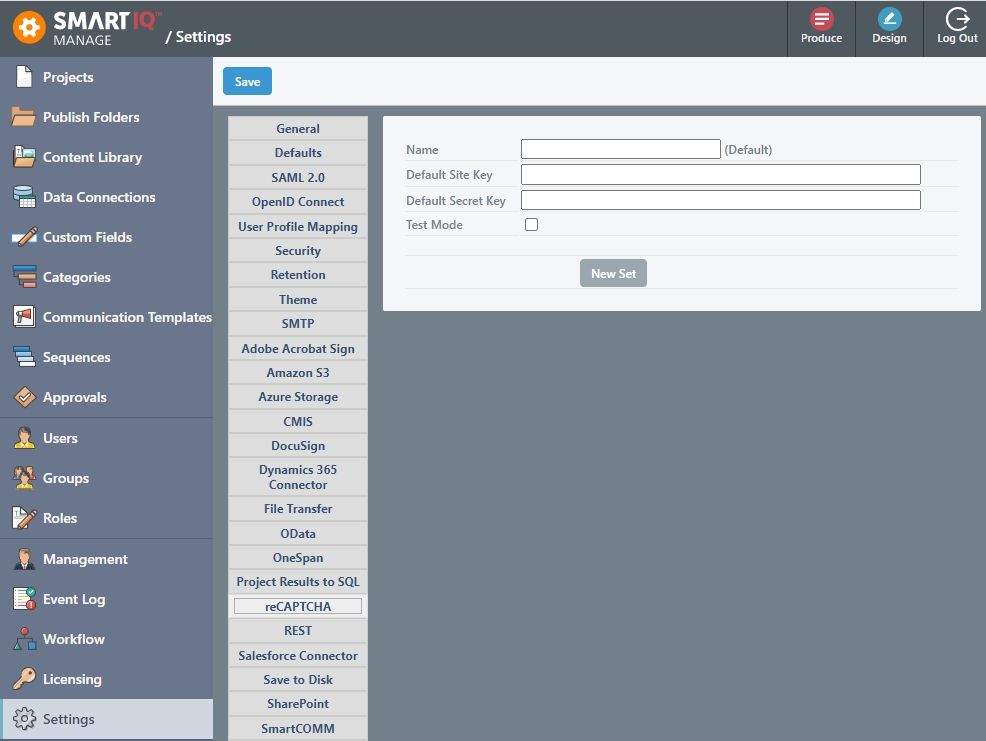
- Provide the following information:
- Default Site Key - Get this key from Google reCAPTCHA Admin Console.
- Default Secret Key - Get this key from Google reCAPTCHA Admin Console.
- Test Mode (True|False) - Allows to skip reCAPTCHA for quick tests. This can also be enabled using troubleshooting mode for one specific project.
Note
All of these individual settings are system wide parameters. It is also possible to define specific inputs per reCAPTCHA Question.
- (Optional) For multiple accounts:
- Click the New Set button to create additional accounts. For example, Sandbox and Production.
- Click the Set as Default button to change the default connector set. If the previous Default was set in Design, SmartIQ will now use the new Default connector values.
- Click Save.
Updated 5 months ago
