Maintenance Mode
Maintenance Mode provides SmartIQ administrators with an ability to stop end users accessing a project without having to unpublish the project or configure complex access rules.
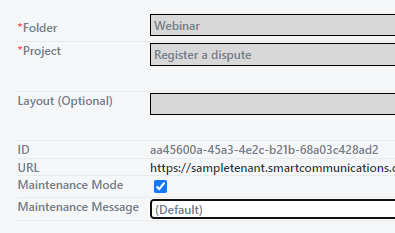
Accessible on the publish options for a project, the Maintenance Mode checkbox can be enabled to enforce maintenance mode for that particular project.
A default Maintenance Message is available, an administrator also selection from the list of Communication Templates. When a project is marked as in Maintenance Mode users will see the Maintenance messaged displayed to them instead of the form.
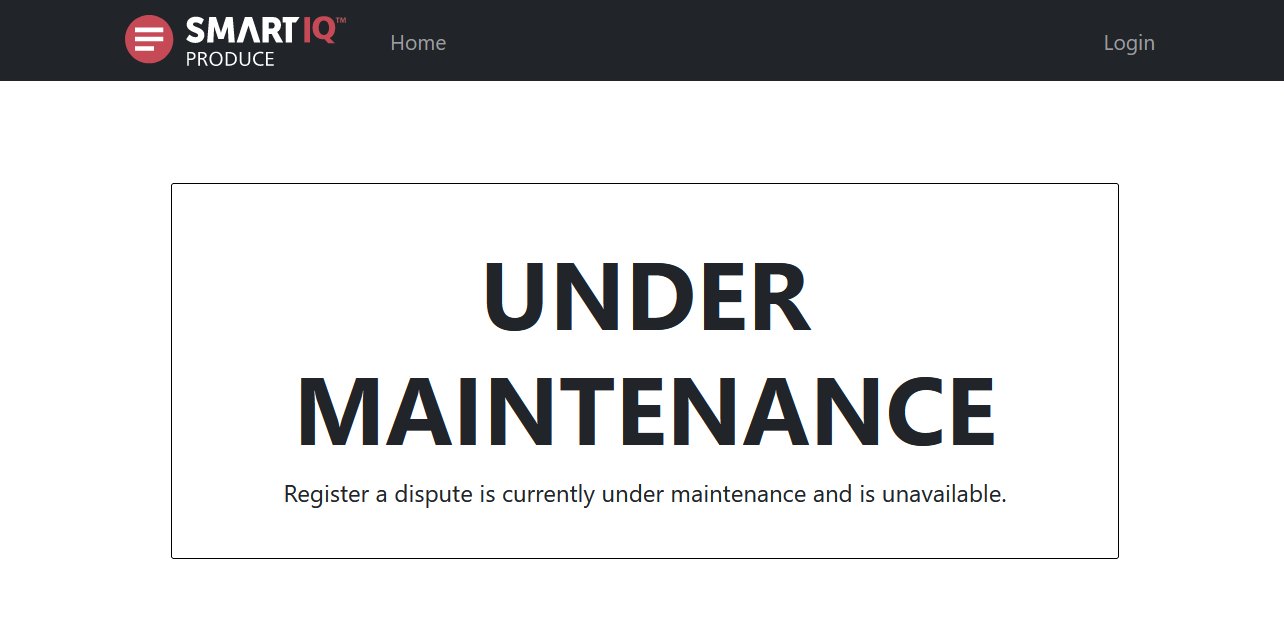
Accessing the form while in Maintenance Mode
Any user with "Design Administrators" permission will still be able to access the form while in maintenance mode. This allows the user to verify changes, run tests and generally make sure everything is ready to open up for a broader audience.
While a project is in Maintenance Mode, background tasks like escalations will not be run. The same applies to projects executed using the SmartIQ API, they will not execute while a project is in maintenance mode.
Updated 5 months ago
