Content Library Manage
Contact your sales representative if you are interested in obtaining a license for the Content Library Module for your SmartIQ environment.
Content Library acts a repository of reusable content, accessible in SmartIQ projects through the Content Library question. SmartIQ supports the following types of content items: Attachments, Document Fragments, Fonts, Images, and Text. This is useful for ease of access to corporate branding assets in Design, and for avoiding asset duplication.
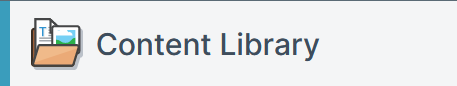
Content library folders mirror the Projectsfolders in stricture, functionality and asset privileges, but contain content items not projects. Content item names are limited to 255 characters and the search function accepts % as a wildcard, e.g. "%min" will return any names that contain 'min'.
Document Fragments
Custom Fonts
Content Library supports the following font formats:
- TrueType Font (TTF)
- TrueType Collection (TTC)
- OpenType (OTF)
If you want to use a web font (for example, from Google or Adobe etc) then you must download it into a single TTF file.
Custom Fonts that are uploaded into the Content Library are available for use in Theme Builder.
Custom fonts must be in the Content Library if unsupported fonts in Docx, Pptx, and Xlsx templates are to be used when converting to Pdf files, unless the fonts are directly embedded into the content document.
Updated 3 months ago
